Zaman sekarang hotspot bukanlah sesuatu yang mewah lagi, siapa saja
sudah bisa membuat hotspot.
Untuk membuat hotspot dengan memanfaatkan wifi di laptop/notebook
sebenarnya ada banyak cara. Disini saya akan share cara yang menurut
saya yang paling mudah dan simple, yakni menggunakan tool yang benama Connectify. Connectify hanya berjalan di Windows 7, jadi selain itu mohon maaf yah. Hehehe
Bahan-bahan yang di butuhkan :
- Jaringan Internet (tested on speedy, fastnet dan Modem HP SMART)
- Notebook/Laptop yang sudah ada wifi nya.
- Windows 7
- Software Connectify

- Download dan install Connectify Pro 3.1.0.21402.
- Ekstrak file patch yang ada di dalam paket download ke folder dimana anda menginstall connectify. Misal : "C:\Program files\Connectify".
- Klik kanan -> Run administrator file patch, kemudiann klik patch.
- Selesai.
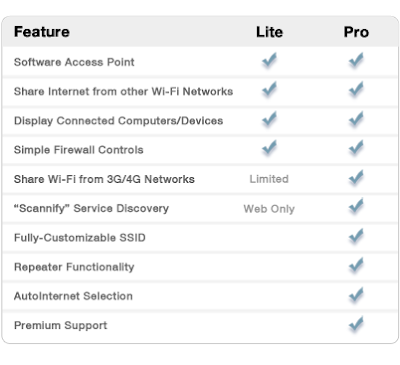
Here are some key features of “Connectify”:
Software-based Wireless Router:
- Take any intemet connection and share it wirelessly with no additional hardware
- Easily connect any number ot WiFi enabled devices to your mobile network
 14.45
14.45
 Ir.Fanz
Ir.Fanz
 Posted in
Posted in 



No Response to "Connectify Pro 3.1.0.21402 Full"
Posting Komentar